by Allison Cohen, Orange Door Strategies
Orangedoorstrategies.com
Instagram Stories are the golden ticket to building an engaged community on Instagram, starting real conversations, and gaining more followers. Why are Stories so hot? The name of the game in social media right now is authenticity. The 24-hour nature of Stories lets you deliver fresh, off-the-cuff content to support your camp and delivers tools to put your audience to work building awareness and brand recognition for you. There is a sense of immediacy – you must see this, know this, have this sneak peek – for your viewers. No blinders, no buffers, just an opportunity for your audience to see what you have to say (and share it).
Instagram is committed to the Stories format rolling out new engagement tools and giving it a huge priority in the algorithm. Most recently, Instagram has rolled out a new camera, new engagement tools and are teasing that more changes are coming. So, let’s get you started.
Some quick housekeeping first -
- Make sure you optimize your bio.
- If you are a nonprofit org, register for Facebook Charitable Giving Tools – learn more here. (This is how your audience can raise money for you on Instagram.)
- Create Highlights to save your stories after 24 hours. Orange Door has templates in Canva for you to customize.
Feed vs. Stories
Don’t understand when to post to your feed or use stories? Nearly half the business posts on Instagram are Stories (46%). Here’s a guide of when to post where.
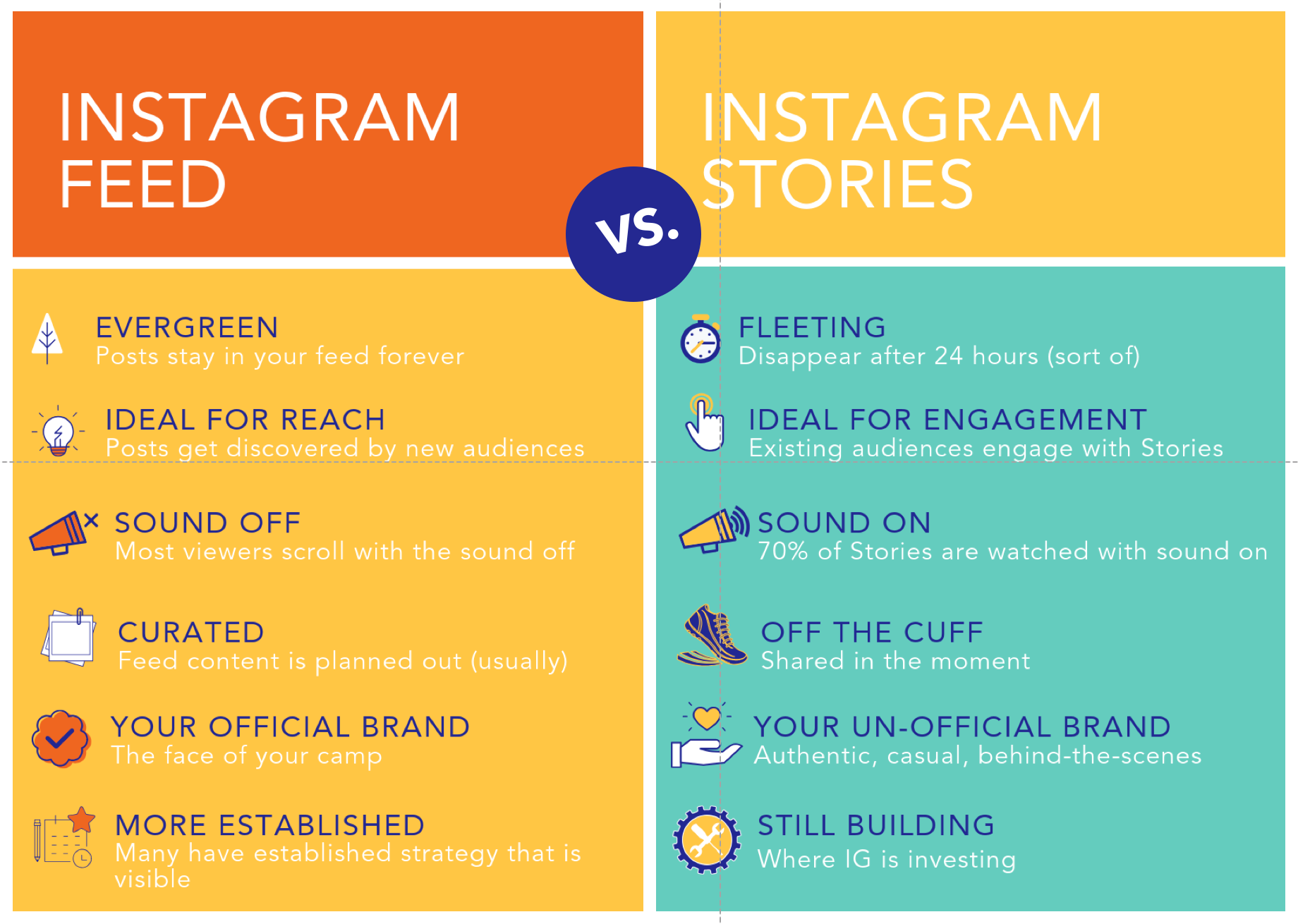
Stories work best for a certain type of content that supports your authenticity and brand personality. It is a place to be creative – here are a few ideas to get your juices flowing:
- Quick updates
- Insider views/behind the scene
- Get personal
- Introductions
- Gather information
- Takeovers (camper, parent, staff, alumni – anyone that supports your overall mission)
- Highlight your audience (birthdays, milestones, Congratulations, reposts)
- Event footage
- Post breaking news about your industry/camp/program
- Demonstrate your product
- Preview a blog post/other new content
- Mention other businesses who follow or work with you
New Features
In their latest release, Instagram rolled out a slew of new features – mostly in the form of STICKERS – so campy, right? Use them as often as you can – especially @location tags, #hashtags and @mentioning other businesses/people in your audience. (Remember, the algorithm rewards usage of their tools).
Take a second to think about how to use Instagram stickers – polls, questions, sliders to gather information you need to push something forward or get buy-in from your audience. Polls and question stickers are my favorite. Looking for feedback on dates for an event? Want to engage your community on a new program or feature? Try using your Stories as the 2019 version of a straw poll.
Check out Create mode –right, a new feature right in the camera. Create is like training wheels for Instagram Stories – you can find all Instagram’s various creative tools like GIFs, Type, Stickers, Polls, and Countdowns in one place – making it easier to post on the go and in any medium, even if you’re having a creative block and don’t know what to post. From pre-populated questions and templates, to easily creating animated videos with GIFs and sharing an Instagram throwback, you can post, customize, and engage with your audience with just a few taps.
The templates are a little basic, so Orange Door created a few
templates in Canva geared towards the camp audience.
Our favorite Sticker is the DONATE sticker – you need to be recognized by Facebook to be listed as an option (see above for the how-to). What we love about the donate sticker is that it can be used by ANYONE to raise money for YOUR organization. Just let your audience know it is there and remind them how to use it – Mitzvah projects, scholarship, emergency funding…you name it! Put the Donate sticker and your followers to work for you.
I am all about being well branded – even in Stories. Instagram has opened up their API’s and is letting brands create their own stickers and filters. Creating stickers feels like a huge win (it’s code for giving your campers and parents tools to advertise for you). Logos, t-shirts, favorite places/structures around camp, traditions – the possibilities are as endless as the material for stickers and filters. It can be an inexpensive way to expand your reach beyond your existing audience. You need to become a GIPHY approved brand with a channel and hire one of their approved artists. More details are
here. AR Spark gives you the ability to DIY your own filters – play around and see what you come up with. It takes some getting used to (you can hire an AR designer to help). We found
this tutorial helpful.
Using These Fun Tools in Stories
So how do you use all these fun tools in Stories to drive traffic to your website and inspire action?
- STRATEGY. Sure, Stories should be fun and off the cuff. But no one wants to waste their time if something isn’t working. Dig into analytics to inform your strategy. This will tell you exactly what is working (video may do great and graphics not so much) and who you are engaging. (From your bio page --> click the three lines in the top right corner --> Insights --> Stories)
- LINK IN BIO. There is only one live link on your Insta feed (unless you buy ads or have swipe-up with over 10,000 followers) Always encourage users to hit up your link in bio. A little secret – you can hide your own @tag behind a Click Here, See this type sticker to bring Story-scrollers to your bio.
- SHOPPABLE STICKERS. We all have something to sell: Chanukah boxes, t-shirts, or other premium type goods. Use the shoppable stickers to encourage purchases (you can set this up through Facebook).
- Link to your IGTV videos. (Your camp videos should live on an IGTV channel; Longer live video events, too). Instagram just launched a series feature on IGTV to better organize your videos. Could be great for a series on getting ready for camp or short promo videos.
- Label your Stories highlights to showcase your top converting Stories.
So, what are you waiting for? Head over to our
templates and get started. Let us know how you are doing. Want to be part of our Instagram 5-Day Story Challenge?
Sign-up and we will email you a prompt each morning to inspire you to make Stories a habit.
Sidenote: We mention Canva a few times - it is one of our favorite tools to easily create branded marketing materials. There are tons of templates for social media posts, fliers, presentations and more that can easily be branded when you upload your color palate, logos and images. If you don’t have an account-
create one here.
(Note: This is an affiliate link.)